If you want to use curl extensively in your XAMPP distribution, here are the steps :
- Locate your php.ini configuration
Open http://localhost/xampp/phpinfo.php in your browser and locate for "Loaded Configuration File" entry. This php.ini file that we should edit.
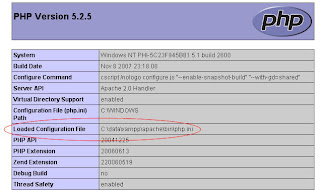
- Edit your php.ini to enable php_curl extension
Remove semi colon in front of php_curl.dll extension entry.
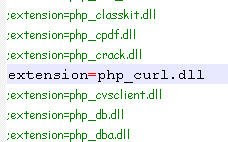
- Restart your XAMPP
- Check for your curl extension
Open http://localhost/xampp/phpinfo.php in your browser and locate for your curl extension entry.
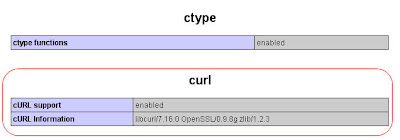
- Done
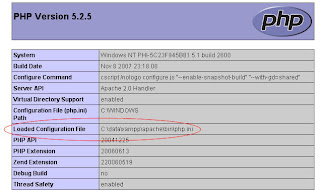
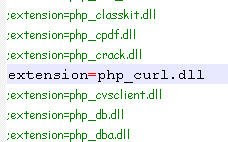
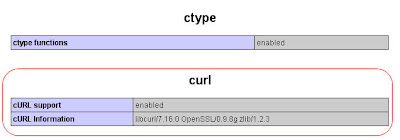
No comments:
Post a Comment